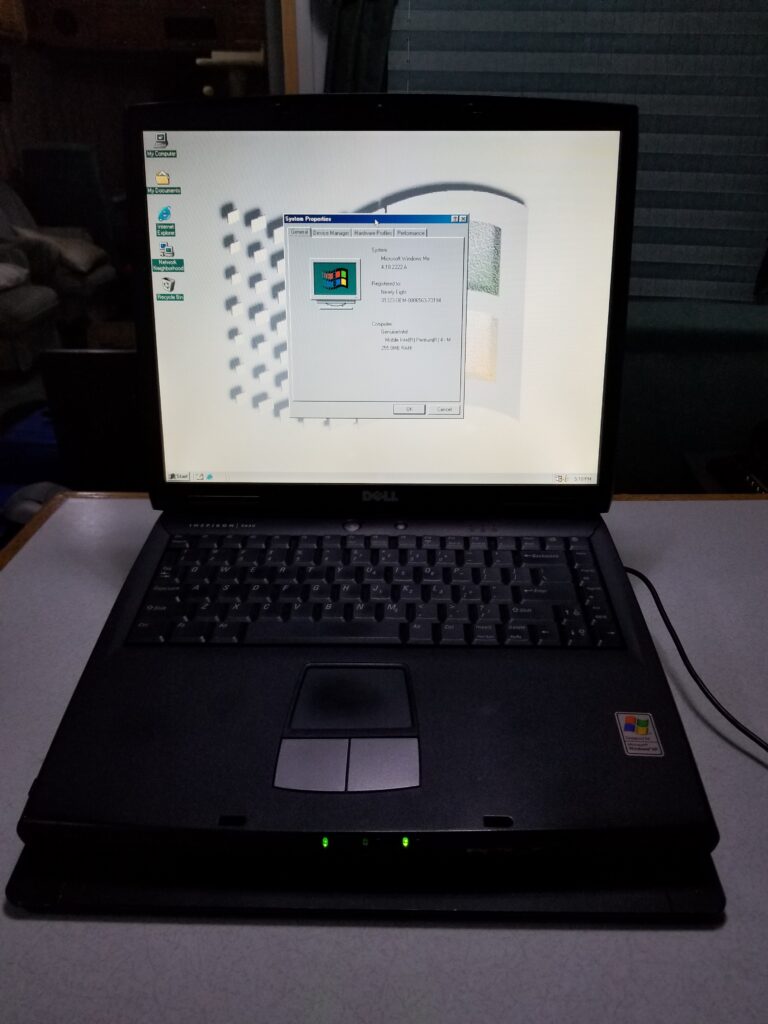
Installing Windows 98 SE on a Dell Inspiron 2650 is very possible, despite this OS not being supported by Dell for this model of laptop. However, the 98 installation process is not as straightforward as usual, and a setup switch needs to be used for the installation to complete successfully.1 The aim of this blog post is to help you with installing Windows 98 SE on this model of laptop. I also provide a list of drivers with download links that I was able to use successfully for the sake of convenience.
Since the setup process will proceed normally after using the required setup switch mentioned below, I have decided to forego providing step-by-step instructions. Instead, a few key items and suggestions are provided to help with the getting your machine set up.
Things to Note
- CRITICAL: The Windows 98 SE setup needs to be launched using the
setup /p icommand. To do this, instead of launching the setup from the CD, select the “Start computer with CD-ROM support.” option, then enter the command above. - Regarding the graphics driver, there is Dell-provided driver for a different laptop model that will install and work. nVidia did not provide support for the GeForce2 GO in their reference driver packages; however, by modifying the INF file you can get the nVidia driver packages to install, and seemingly work, on this laptop model. I have included links to two driver packages and a modified INF file.
- If installing a modified graphics driver, then I recommend doing so through Device Manager using the ‘Have Disk’ method instead of using the provided installer. If the installer is used, then the display adapter will not have a name listed in Device Manager.
- The modified INF was originally supposed to be used in conjunction with ForceWare version 71.84.4 It can also be used to install version 81.98 successfully, but this does not speak to any potential stability issues. Please keep this in mind when selecting a graphics driver.
- I recommend using 7-Zip to extract the files from a ForceWare package, which is a required step to use the modified INF. Version 4.65 of 7-Zip is the final one to support Windows 98 and can be downloaded here.
Drivers Used
- Audio: SIGMATEL STAC 9700 AC97 v5.10.7144 (archived link)
- TouchPad: Synaptics v8.1.3 (archived link)
- Chipset: Intel Mobile Chipset v6.3.0.1007 (archived link)
- Ethernet: 3Com 3C920 Integrated LAN v4.26 (archived link)
- Modem: Conexant D480 MDC V.92 – no known working driver for Windows 9x platforms
- A PCTel 2304WT MDC V.92 modem can be used as a replacement; working drivers are available (archived link) for Windows 9x.
- Graphics: GeForce2 GO – options below:
- Dell Mobile v17.60 (archived link)
- ForceWare v71.84 (archived link)
- ForceWare v81.98 (archived link)
- Modified INF (mirror) (archived link) – needed for the non-Dell drivers
- USB: NUSB36e (archived link)
Issues Encountered if Setup Switch is NOT Used
This section is included to help assist with search engine results. You can skip it if you are already using the required setup switch.
If not using the setup /p i switch to when starting the installation, I would repeatedly encounter the two errors below during the setup process.
1. The laptop locks up completely during the “Setting up Hardware” portion of the installation, always with 13 minutes remaining. A hard reboot is needed to continue with setup.
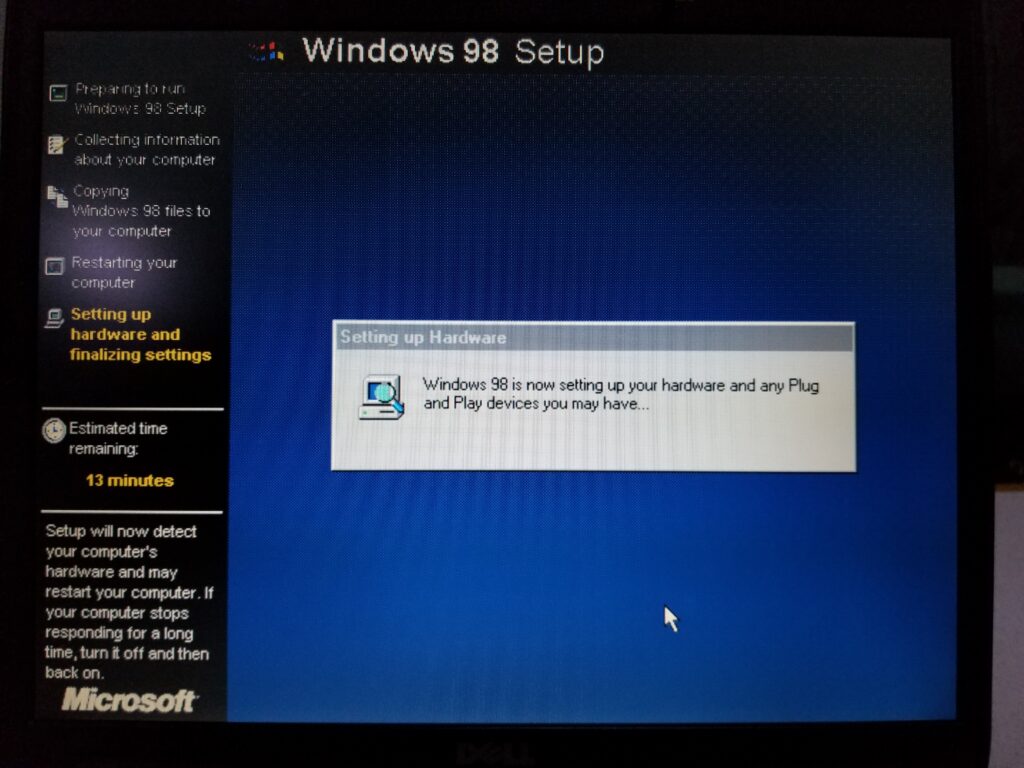
2. BSOD later during the installation. A hard reboot is required to continue.
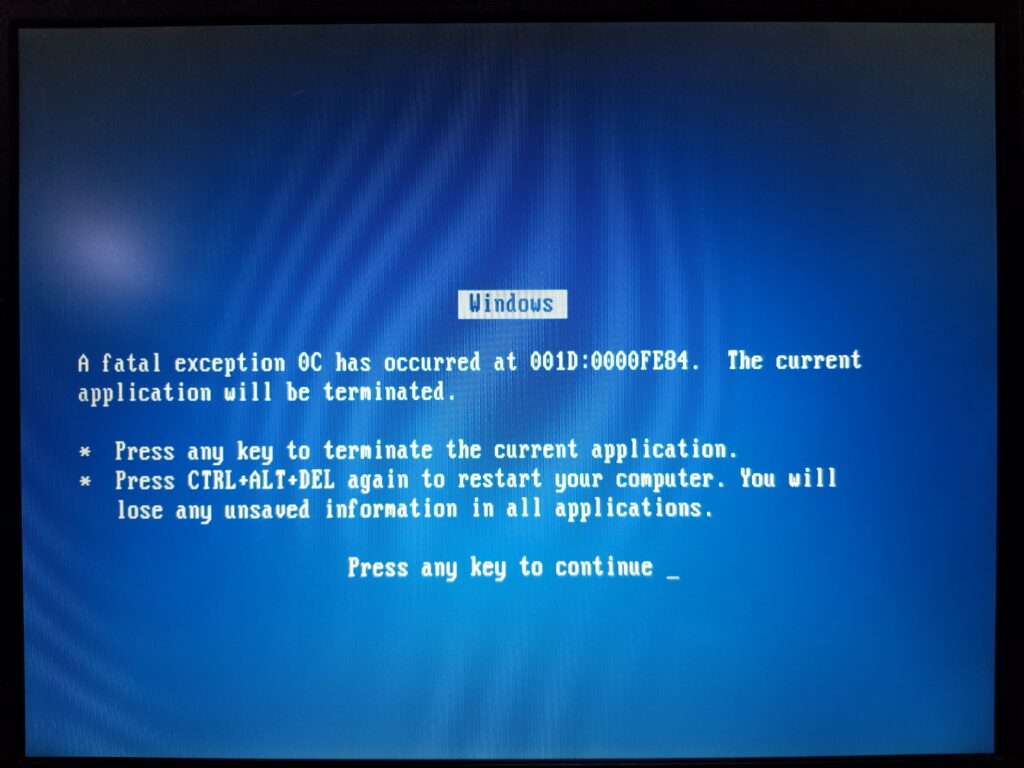
Once the installation is completed, several issues that cannot be corrected will remain with the laptop. Photos and descriptions of these problems are below.
- CD/DVD drive is not accessible in Windows.
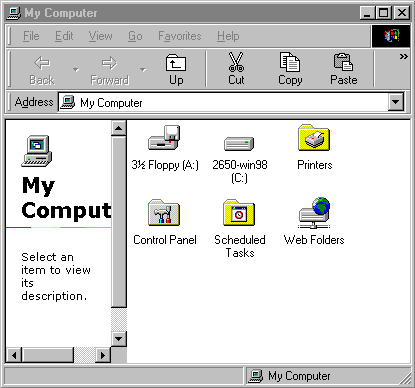
- Device Manager issues before updating the Intel chipset driver
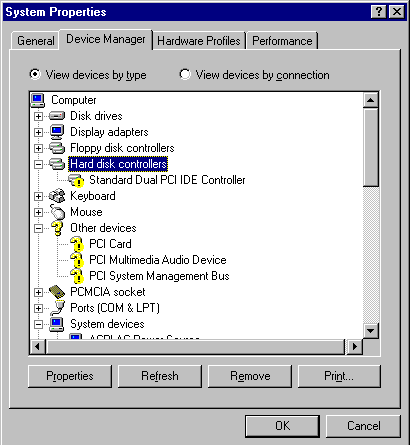
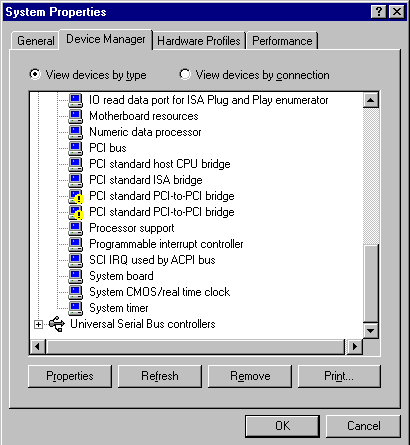
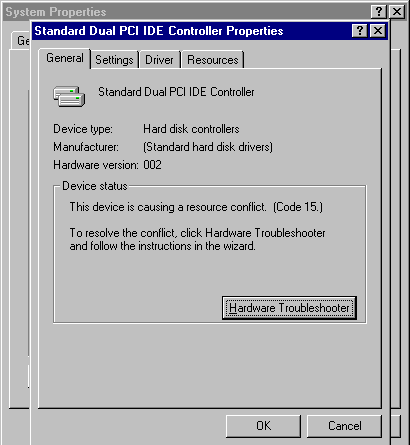
- Device Manager issues after updating the Intel chipset driver
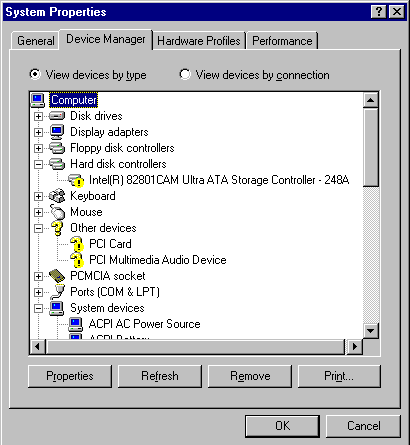
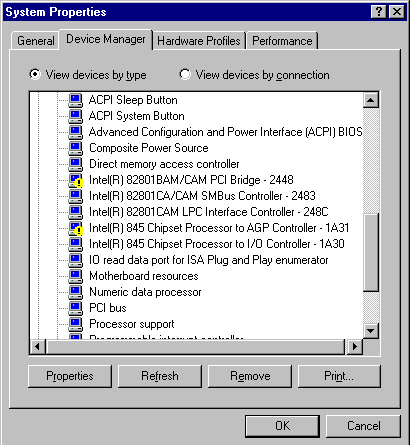
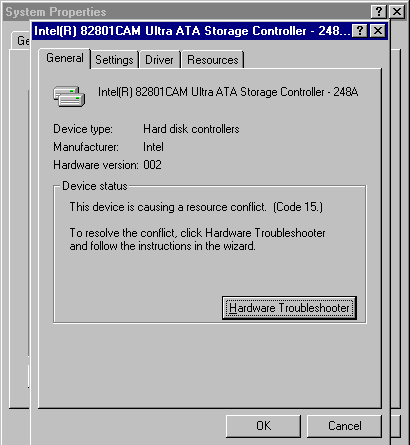
A fresh installation of Windows 98 SE using the setup /p i command to launch setup will be required if you are encountering the same problems pictured above.
Useful Links
Citations
- The Nostalgia Mall. (2017, May 2). Dell Inspiron 2650 Loves Windows 98 [Video]. YouTube. https://www.youtube.com/watch?v=YP62HZj4eaY (archived link) ↩︎
- The Nostalgia Mall. (2017, May 1). Dell Inspiron 2650 Hates Windows 98 [Video]. YouTube. https://www.youtube.com/watch?v=JNKkR5yGsS4 (archived link) ↩︎
- al646. (2003, November 18). Is it possible to run win98 on a Dimension 4600 ??? [Online forum post]. Dell Support Forum. http://en.community.dell.com/support-forums/software-os/f/3524/t/3016125 [Dead link]; archived at Wayback Machine. https://web.archive.org/web/20180107115427/http://en.community.dell.com/support-forums/software-os/f/3524/t/3016125. Cited capture date of 2018, January 7. ↩︎
- mobilenvidia. (2011, March 19). v71.84 Windows 9X/ME | NVIDIA Desktop [Online forum post]. LaptopVideo2Go Forums. https://forums.laptopvideo2go.com/topic/28228-v7184-windows-9xme-nvidia-desktop/ (archived link) ↩︎