TLDR version: Issue was resolved by clearing UART error log.
Today I was working on a PS5. The customer complaint was that “it needed a good cleaning”. I plugged in the power cable, and the console immediately beeped three times. There was no response from either the power or eject buttons. Unplugging the unit for a few seconds then plugging it back in resulted in the same “three beep” behavior. Pretty obvious that this issue required a bit more than just a cleaning.
Doing a bit of research online, the general consensus seemed to be that re-flashing or replacing the BIOS was required to fix this issue1 2 3. With this in mind I gave my customer a quote, and they agreed to proceed with the repair.
Since the intended repair required going down to the motherboard, it seemed like a good idea to view the UART error log. TheCod3r on Youtube has a nice video going over how to connect a PS5 to UART4. Below are the codes that I was initially able to pull from the error log:
errlog 0:DB
errlog 0:DB
OK 00000000 C0020303 16A4A26C 81BF00E5 00000100 217B 001E 2FFF 1FA8:8F
errlog 1:DC
errlog 1:DC
OK 00000000 C0020303 16A4A26B 81BF00E5 00000100 217B 001E 2FFC 1FA6:89
errlog 2:DD
errlog 2:DD
OK 00000000 C0020303 16A4A26B 81BF00E5 00000100 217B 001E 2FFA 1FA4:85
errlog 3:DE
errlog 3:DE
OK 00000000 C0020303 16A4A26B 81BF0005 00000100 2106 001E 2FF8 1FA2:52
errlog 4:DF
errlog 4:DF
OK 00000000 80000009 16A4A26B 81BF0005 00000100 2106 001E 2FF8 1FA2:48
errlog 5:E0
errlog 5:E0
OK 00000000 C0020303 1556F9A5 180000E5 00080000 217B 001E 31C5 1E5C:42
errlog 6:E1
errlog 6:E1
OK 00000000 C0020303 1556F9A5 18000005 00080000 217B 001E 31CF 1E5C:3E
errlog 7:E2
errlog 7:E2
OK 00000000 B0088108 1556F9A5 18000005 00080000 217B 001E 31CF 1E5C:4E
errlog 8:E3
errlog 8:E3
OK 00000000 80000009 1556F9A5 18000005 00080000 217B 001E 31CF 1E5C:34
errlog 9:E4
errlog 9:E4
OK 00000000 C0020303 14EA3095 120000E5 00000100 217B 001E 21BF 1A05:23
There were three distinct codes in total, C0020303, 80000009, and B0088108. When looking these up on uartcodes.com5, the information below is given:
C0020303: APU Not Responding - Trying Init or Reboot - 3 - (User Submitted: System wont start Blue Light Flashes)
80000009: Unexpected Power Loss or Shutdown Failure
B0088108: Known Unknown B0088108 (Chip or Data) - Report Findings
Since the PS5 only stores 10 codes and does not overwrite old codes in favor of new ones, the next step was to clear the error log and collect some fresh codes. I cleared out the error log, unplugged the PS5, and plugged it back in to facilitate this process. To my surprise, the console did not beep three times when plugged back in. Furthermore, no error codes were generated. I then attempted to power on the console. A single beep was heard, and it seemed like normal operation may have been occurring at this point. I did not save any further error logs, but I did see that the same errors listed above were occurring. I cleared the error log one last time, reassembled the unit partially so that it could be better tested, and to my surprise it booted up, reporting an improper shutdown as expected, then rebooted and worked without further issue.
There was a disc inside the console, so I installed the game and let the PS5 run the game for about 30 minutes or so. No problems whatsoever, and the customer is happy that they get their console back for less than what they were quoted. Hopefully this information is helpful to someone.
- SBL Games, Inc. (n.d.). PS5 No Power, 3 Beeps After Plugged In – PT 1/2 (1372) [Video]. YouTube. https://www.youtube.com/watch?v=5PY8ofsqEpA
- Mobileithelp. (n.d.). Sony Ps5 Three Beeps When Plugged In Repair BLOD @sblgamesinc Fixed your issue !. [Video]. YouTube. https://www.youtube.com/watch?v=QU10tf1dIzk
- Reapers Electronics. (2023, July 7). PS5 No Power Three Beeps When Plugged in [Video]. YouTube. https://www.youtube.com/watch?v=qmNCESqhue4
- TheCod3r. (2024, April 18). How to connect your PS5 to UART (For Fault Finding) – full tutorial [Video]. YouTube. https://www.youtube.com/watch?v=2SBLJbeZi7w
- UARTCodes.com – your UART search engine. (n.d.). http://uartcodes.com/